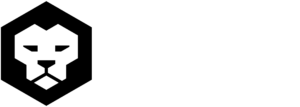Product configurators are powerful tools that enable customers to customize the products they wish to purchase, making the experience more engaging and interactive. In essence, product configurators allow shoppers to create a product according to their individual preferences, thus providing a unique user experience. In this article, we will tackle what product configurators are and explain several ways in which they can improve website user experience.
What Are Product Configurators?
Product configurators are interactive tools that allow customers to customize products by selecting various options and features. They are commonly found on e-commerce websites and can be used to create personalized versions of products such as clothing, furniture and electronics. They can be simple or complex, depending on the number and variety of options available for customization.
Benefits Of Product Configurators
Product configurators can improve website user experience by providing the following benefits:
Customization
Product configurators allow customers to create unique products that meet their specific needs and preferences. This can be particularly useful for customers who have specific requirements or preferences that cannot be met by standard products.
Visualization
These configurators often include visual aids such as 3D models or graphics that allow customers to see what their customized product will look like. This will help customers make more informed decisions and feel more confident in their purchases.
Convenience
These can also save customers time and effort by allowing them to easily browse and select options from a single location. This can be particularly useful for customers who are shopping for multiple products or who are unsure of which options to choose.
Improved Sales
These tools can help increase sales by making it easier for customers to find and purchase products that meet their needs. In addition, they can encourage customers to add additional options or upgrades to their orders, which can increase the overall value of the sale.
Better Customer Satisfaction
Product configurators can potentially help improve customer satisfaction by providing a more personalized shopping experience. Customers who feel that their needs and preferences are being met are more likely to have a positive impression of the company and be more likely to make future purchases.
Increased Efficiency
Lastly, product configurators also assist in improving efficiency by streamlining the ordering process and reducing the need for manual intervention. This will help the company reduce errors and improve the overall efficiency of the e-commerce website.
Types Of Product Configurators
There are several different types of product configurators, each with its own unique features and capabilities. Some common types of product configurators include:
Simple Configurators
Simple configurators allow customers to select from a limited number of options, such as size, color and material. These configurators are often used for products with relatively few customization options, which include clothing or accessories.
Advanced Configurators
Advanced configurators offer a wider range of options and features, and these include the ability to add text or graphics, select from multiple materials or finishes or customize individual parts of the product. These configurators are often used for more complex products such as furniture or electronics.
Augmented Reality (AR) Configurators
AR configurators use advanced technology to allow customers to see how a customized product will look in their own environment. Customers can use their smartphone or tablet to visualize the product in their home or office, helping them make more informed decisions about their purchases.
Interactive Configurators
Interactive configurators grant permission for customers to interact with the product as they customize it. For example, customers might be able to rotate a 3D model of the product to see it from different angles or select from different options using a drag-and-drop interface.
How To Implement A Product Configurator
Implementing a product configurator on your e-commerce website can require a significant investment of time and resources. However, the benefits of providing a customizable shopping experience can make it a worthwhile investment.
Some steps to consider when implementing a product configurator include:
- Determine the scope: You should first determine the scope of the configurator and the types of features it will offer.
- Design: Once you have determined the scope, you should create a design that is intuitive to use and visually appealing.
- Develop: After designing your product configurator, you will need to develop it with your chosen software or programming language.
- Test: Once the configurator is developed, it should be tested to ensure that it functions properly and meets your requirements.
- Integrate: Finally, you will need to integrate the configurator into your e-commerce platform so that customers can use it when ordering products.
Product configurators can significantly improve the user experience of an e-commerce website. By providing customers with a more personalized experience, it can help to increase customer satisfaction and encourage more sales.
In addition, these can reduce manual intervention and streamline the ordering process, leading to increased efficiency. Implementing a product configurator can require a significant investment of time and resources, but the benefits can make it worthwhile.
For businesses looking to improve their website user experience, product configurators are a great solution. With the right product configurator in place, customers will have an easier time finding just what they need and companies can benefit from higher customer satisfaction and more sales.